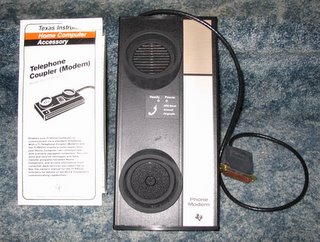TI-99/4 Home Computer

I purchased my first home computer in the Fall of 1979. After using an Apple II computer at work and investigating what was available, I decided to buy a Texas Instruments TI-99/4 computer. This was the first 16-bit personal computer, based on TI’s 9900 processor used in business computers. It also had several technical capabilities not seen in other personal computers. It had an accuracy of 13 digits based on its Radix 100 notation and a method on context switching found in Control Data mainframes. Unfortunately, it also used a double-interpreted BASIC making it slow since the base machine was programmed in GPL, a Graphic Programming Language.
My first TI-99/4 computer cost about $2500 with all the accessories. TI included a video monitor with the original console. It had a total of 16K bytes of memory built in, used programmed cartridges and stored BASIC programs on a cassette tape. I then added a 32KB memory expansion, an RS232 interface, a disk controller with two 5 1/4” floppy drives. These were all “sidecar” boxes about 7” wide, which along with a Speech Synthesizer and the 15” wide console, resulted in a computer train about 39” wide.
Later, TI came out with an upgraded TI-99/4A model and a Peripheral Expansion Box (PEB) that contained cards for each expansion connected to the console through a wide, shielded ribbon cable. The picture included here actually contains the 4A model with two PEBs that also contain two 5 1/4” floppy drives, a 3 1/2” floppy drive, a p-Code PASCAL card and an IDE interface card connected to a 2 GB hard drive. The bottom PEB is actually used just for its power supply and to mount the 3 1/2” floppy and hard drive. The IDE interface and HD were just added in December 2004. The console also has a cartridge expander that allows switching between three cartridges.
More to come later.