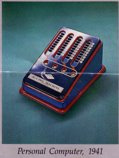Seeing that I started this blog with a picture of my "first" computer, I figured I would go next to my latest and then fill in with others that I have worked with over the years.
Shown here is my 20” iMac G5 containing a 2.0 GHz PowerPC G5 processor, 1.5 GB of DDR SRAM memory and 250 GB internal hard drive. It has built-in Airport and Bluetooth wireless capability so the only cable that it needs to run is the power cord. I have it connected up to a AC-powered DYNEX hub containing 3 USB and 3 Firewire ports which is then connected to a number of other peripherals. I have a 250 GB LaCie Firewire hard drive that is my backup, completely mirroring my internal drive. I also have a Maxtor 200 GB USB hard drive that is used for backup of other computers as well as video data.
My keyboard and laser mouse are wireless from Logitech with the wireless transmitter connected to the USB portion of the hub. This means that I have no wires to contend with when using them on my old LazyBoy recliner. The laser mouse works great on the arm of the chair without any need for a mouse pad.
Also connected to the hub is a Canon flatbed scanner for capturing paper docs and an EyeTV 200 converter, which allows me to watch and record cable TV on the iMac. I occasionally connect an iPod mini, a Canon PowerShot A85 digital camera, a Canon ZR-10 video camera and a Blackberry 7250.
Undoubtedly, you noticed the special setup on my homemade computer stand. This is actually my second-generation stand; the first was used to mount a 17” LCD display connected to a PowerMac G4. In this case, the 20” display contains the complete computer. (See the Apple store for the original desktop stand that I removed.)
The iMac had a VESA standard mounting option that I have bolted to a 2” steel pipe stand. The rest is regular PVC plumbing pipe, the main members of 2” pipe and supporting members 1 1/2”. The original stand was made all of 1 1/2” pipe, but deflected too much with the 25 lb weight of the iMac. The vertical portion of the pipe has a steel insert that I happened to have in my collection. This allows the arm to swivel. The last piece is the base made out of 2x6s and plywood with a corner hole and PVC wedges to hold the vertical pipe secure. The weight of the wood and the LazyBoy are enough to make this setup very steady.
I also have a portable PVC stand that I can use on a desktop and another portable floor-based design under construction. I have deflection problems with the portable floor-based system and need to try larger pipe on the lower portion.
This iMac has a little history before me. I bought it from Scott Sheppard, Editor-In-Chief – OSXFAQ, back in August. Scott had some excess inventory from his office that he posted on his email list. I jumped on the opportunity and saved $200 for a new system, sealed in the original box. Check out Scott’s web site, Tip-of-the-Day and email list at http://www.osxfaq.com